


XtraPaster is a software application that offers 90 slots for text storage, organized into ten different colors (9 spaces per color). In sum, XtraPaster provides 90 "text clipboards" that you can organize and control.
XtraPaster is extremely fast and easy to use. It has an interface that takes up little screen space and can be used directly from the notification area of taskbar (system tray or traybar).

To add text in the slots, just use the SET button or click the right mouse button on the storage space you want and paste the text.
When using the SET button a general configuration dialog for the selected color will appear on the screen.
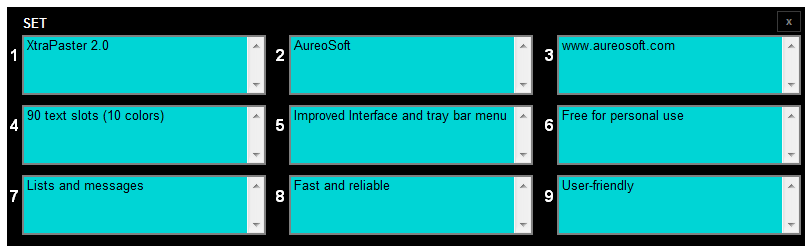
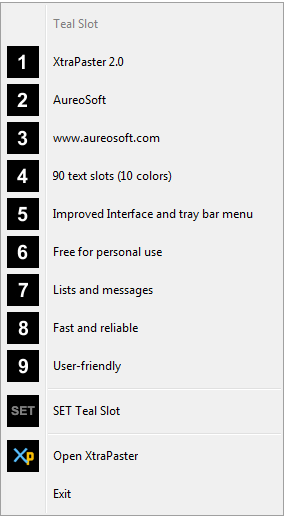
Just click the right mouse button on the XtraPaster icon at the notification area of the taskbar (also know as system tray or traybar)
Download now

© AureoSoft. All rights reserved.