The “Hardware ID” appears on the registration window of the software and must be copied and sent to our official reseller (SiliconAction) exactly as it is shown on the screen.
1) Download and install the desired version of the software (for example, Eyegreeable Personal Edition).
2) Run the software and click the “Enter Key” button to access the registration screen and to find the Hardware ID code.

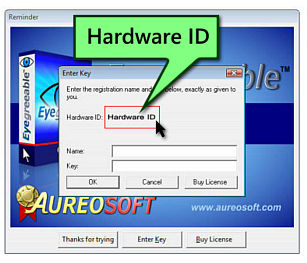
Tip: In order to avoid errors, you can copy and paste the Hardware ID code.




