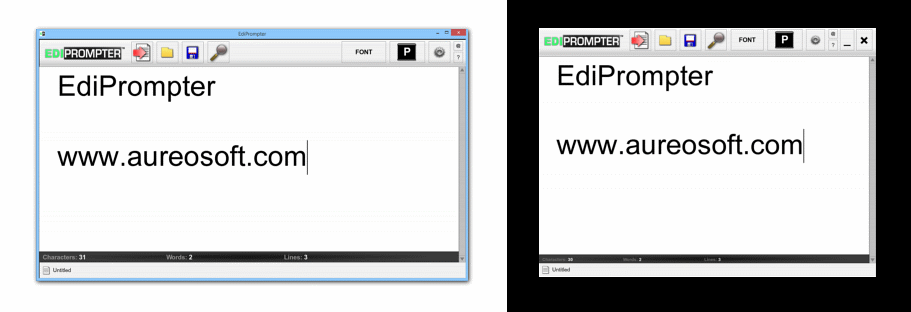What's new - Eyegreeable version 5.0:
- New Tablet Mode (In Tablet Mode, the screen filter will remain at your chosen reading position. The screen filter position is not altered automatically by the mouse movement. In Tablet Mode, you will position the filter manually on the screen).
- New interface.
- New global menu (top menu).
- Global menu button (this button can be moved horizontally on the screen).
- Multiple filter profiles: load/save multiple filter settings (.eyeg files).
- New show/hide main interface button.
- Compatible with multiple screen resolutions: Landscape and/or Portrait orientation.
- Enhancements for touchscreen monitors/screens.
- 7 new filter colors (14 filter colors).
- New highlighter lines colors.
- Adjustments for greater speed and accuracy in filter movement.
- Adjustments for greater compatibility with 2 monitors schemes.
For more information, please visit: Eyegreeable 5